The 6 indisputable reasons to switch to Google Analytics 4
Is GA4 actually better than Universal Analytics?
If you are still undecided on whether to switch to the new Google Analytics 4, or you have already made the switch and you are looking for some post rational reinforcement, here are our 6 indisputable reasons to make the switch:
1. GA4 is not reliant on cookies
The old way of tracking users on your website was to place a tiny text file on their computer called a cookie (not to be mistaken for the sweet chocolate chipped treat). Updates to Apple’s iOS and Google’s Chrome browser means that this method is increasingly ineffective and as a result your data gives you a less accurate view of what your unique users are up to. GA4 is not reliant on cookies, meaning that you will get a better view of how many of your users are unique and what they do across multiple visits to your website or app.
2. GA4 can predict the future
Crazy right? Well, ok GA4 won't be able to tell you what this week’s lottery numbers will be, but it does use machine learning (AI superpowers to me and you) to create some really useful predictive analytics. How many times have you started the week saying “It feels like it is going to be a big week”? Well now GA4 will be able to tell you whether your gut instinct is right or whether you need to revisit your marketing plans.
3. GA4 takes custom reports to a new dimension
The custom reports (now called Explorations for reasons only known to Google) in GA4 make their Universal Analytics counterparts look like an abacus in comparison. The crown jewel in our opinion has to be the Segment Overlap exploration. This nifty report allows you to compare up to three different segments, showing the overlap on a venn diagram visualization. But that is not what gets us excited. Underneath the venn diagram the report shows you how each segment compares across your chosen metrics and then how these metrics changed when the user is in more than one segment. Want to see what impact reading your blog has on site engagement and if doing this on a mobile also increases conversion rate? As Roy Orbison would say, ‘You got it’.
4. GA4 can track events without code
We loved UA, but setting up new events and goals could be time consuming and often involved waiting for the tech guys to implement some extra bits of code. This frustration is largely a thing of the past with GA4, as it automatically tracks events without the need for any setup at all. GA4 will start tracking things like the user downloading a file, reaching the bottom of a page, playing a video or performing a site search without you needing to lift a finger. Custom events such as whether the customer clicks on the checkout button, can also be setup code free as long as you also have Google Tag Manager setup.
5. GA4 makes it easier to track across both your website and app
GA4 is built on Google’s Firebase framework, which has long been used to provide analytics for mobile apps. This means that you can now use the same tracking across both your website and your mobile app, giving you invaluable insight into how your users flow from one to the other - crucial if they use one to browse and the other to buy.
6. GA4 uses events for everything (one for the GA geeks)
The way Universal Analytics stored data was complicated, with seven different types of hits (something happening on your website) and if you wanted to mix and match them in a report, you would struggle unless you used the expensive GA 360 version. The good news is that Google has seen sense and GA4 stores everything as an event. This might all sound a bit technical and not relevant to the average user, but the best way to explain this is that UA was like a big box of Lego where you could only attach blue blocks to blue blocks, red to red, yellow to yellow… well you get the picture, doesn’t sound like fun does it?
Whoa whoa whoa, what do you mean there should be a seventh reason to switch? OK, you are right. The old Universal Analytics does indeed stop collecting data on the 1st of July 2023, but really this is the reason you have to stop using UA and not a reason to start using GA4. After all, you could choose to stop using Google Analytics all together, although we really wouldn’t recommend it.
If you need any help getting the most out of GA4, why not sign up to our GA4 Switch Newsletter and get a free custom exploration report on us.
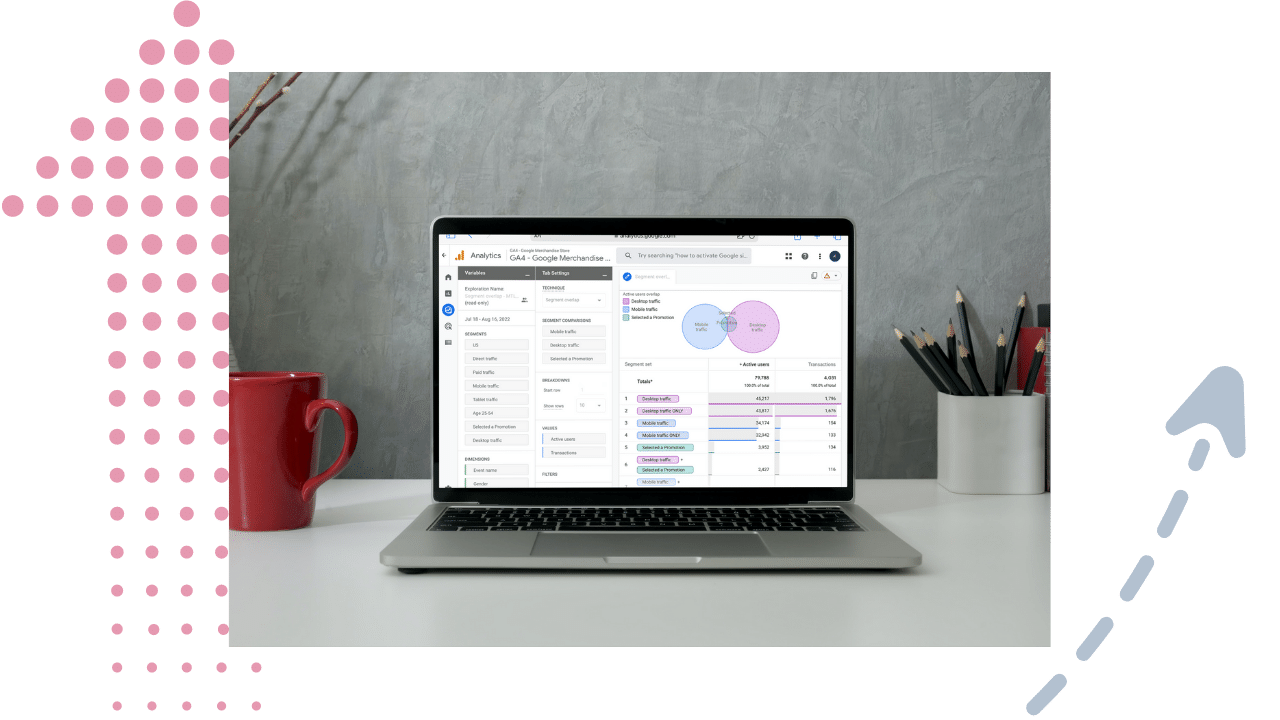
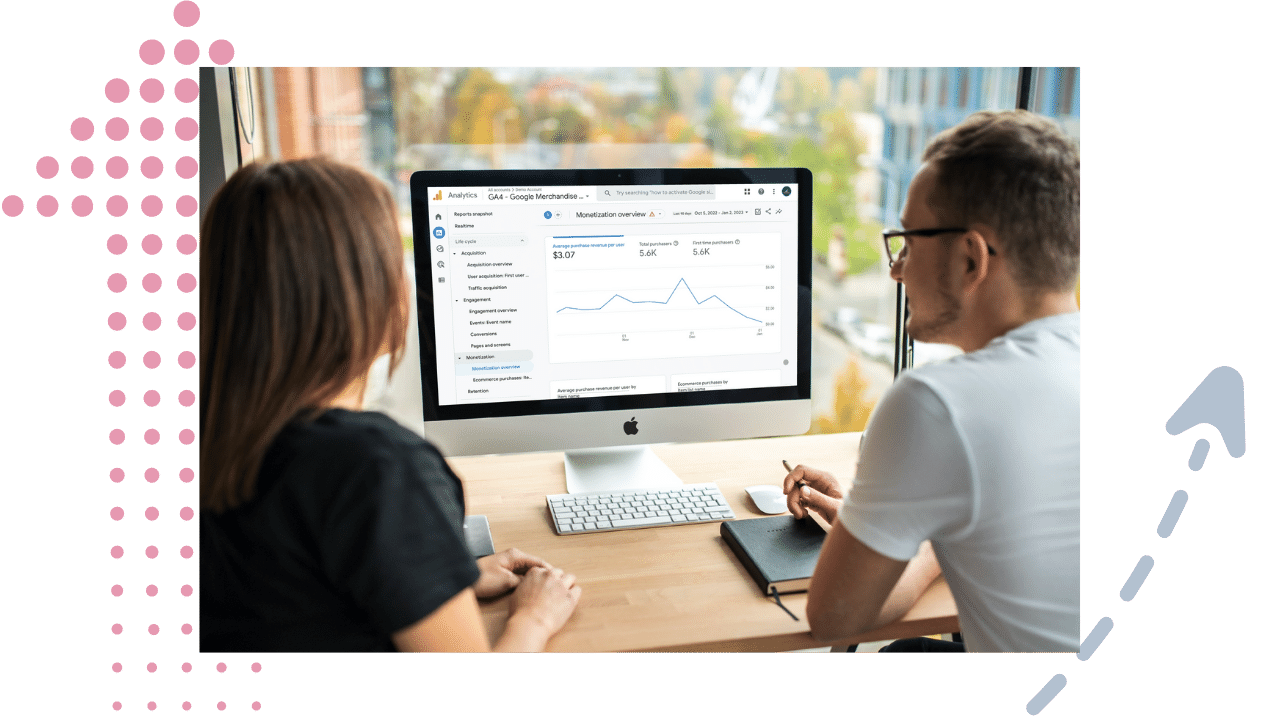
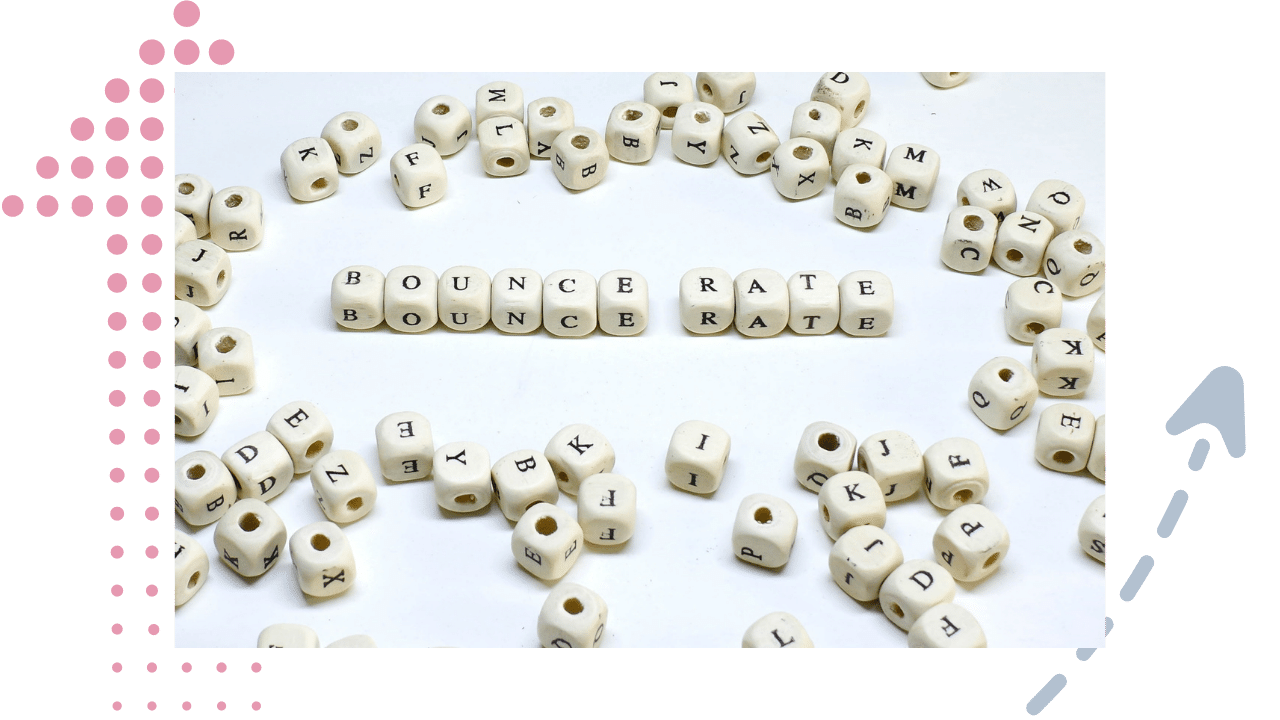
Submit Your Comment